Often when we go home, we ask him his wifi password. But sometimes the caller himself forgets the wifi password. What will we do in this way? Breaking or detecting the password of any WiFi network is an easy trick. You will not need any software to know the password of WiFi.
Today we will tell you "how to know the password of a wifi network". For this, you will not even need a wifi password hacker.
Than you have to click on the Network and Sharing Center option:
The name of the WiFi network of your laptop is connected to will be coming by writing something like this. Click on the same network name:
Than, a small box will open on which the Wireless Properties option shown will have to be clicked on:
To enter WiFi password, click on the Security tab on the next screen:
Now, tick the box next to Show Characters:
Now in the same box you will see the password of this WiFi network. This entire process will take you less than 2 minutes.
Today we will tell you "how to know the password of a wifi network". For this, you will not even need a wifi password hacker.
Find WiFi Network Password
In today's article, we will tell you how to find the password of a network. For this, you must have a Windows laptop which is connected to WiFi network. It can also be Windows 7, 8 or Windows 10. All home devices are auto connected to WiFi. In this case the password is also obligatory. If you also want to know the password of WiFi network, first go to Windows icon or Start and click on Control Panel:Than you have to click on the Network and Sharing Center option:
The name of the WiFi network of your laptop is connected to will be coming by writing something like this. Click on the same network name:
Than, a small box will open on which the Wireless Properties option shown will have to be clicked on:
To enter WiFi password, click on the Security tab on the next screen:
Now, tick the box next to Show Characters:
Now in the same box you will see the password of this WiFi network. This entire process will take you less than 2 minutes.





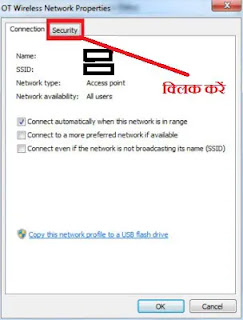

Comments
Post a Comment